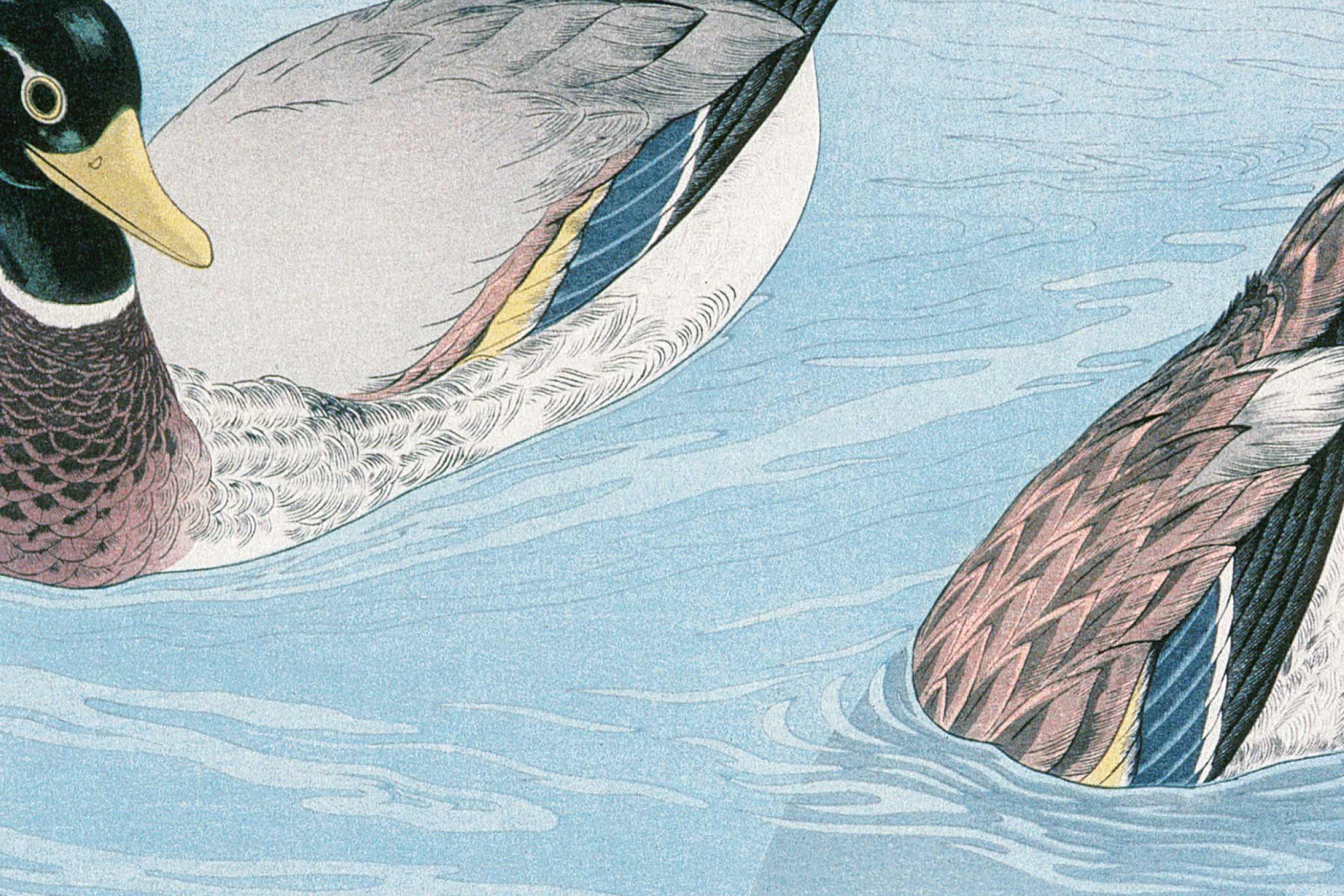So you’re looking for an HTML starter template? Smart move. Whether you’re just getting into web development or you’re tired of writing the same boilerplate code over and over, having a solid HTML starter template can save you tons of time and headaches.
Let’s dive into everything you need to know about HTML starter templates, including a rock-solid template you can start using today.
What Exactly Is an HTML Starter Template?
Think of an HTML starter template as your website’s foundation. It’s like having a blueprint ready to go before you start building your house. Instead of staring at a blank page wondering where to begin, you’ve got all the essential HTML structure, meta tags, and basic styling already set up.
A good starter template includes:
- Proper HTML5 document structure
- Essential meta tags for SEO
- Responsive viewport settings
- Links to CSS and JavaScript files
- Basic accessibility features
- Cross-browser compatibility fixes
Why You Need a Starter Template (Trust Me on This)
Here’s the thing – every single website needs certain elements to function properly. Writing these from scratch every time is like reinventing the wheel. With a starter template, you’re getting:
Time savings: No more copying and pasting meta tags from your last project or Googling “HTML5 boilerplate” for the hundredth time.
Consistency: All your projects start with the same solid foundation, making maintenance easier down the road.
Best practices built-in: A well-crafted template includes SEO optimization, performance considerations, and accessibility features from day one.
Fewer bugs: Starting with tested code means fewer “why isn’t this working?” moments at 2 AM.
The Essential HTML Starter Template
Here’s a clean, modern HTML starter template that covers all the bases:
<!DOCTYPE html>
<html lang="en">
<head>
<meta charset="UTF-8">
<meta name="viewport" content="width=device-width, initial-scale=1.0">
<meta http-equiv="X-UA-Compatible" content="IE=edge">
<!-- SEO Meta Tags -->
<title>Your Page Title Here</title>
<meta name="description" content="Your page description here - keep it under 160 characters">
<meta name="keywords" content="your, relevant, keywords, here">
<meta name="author" content="Your Name">
<!-- Open Graph Meta Tags for Social Media -->
<meta property="og:title" content="Your Page Title Here">
<meta property="og:description" content="Your page description here">
<meta property="og:image" content="https://yoursite.com/image.jpg">
<meta property="og:url" content="https://yoursite.com">
<meta property="og:type" content="website">
<!-- Twitter Card Meta Tags -->
<meta name="twitter:card" content="summary_large_image">
<meta name="twitter:title" content="Your Page Title Here">
<meta name="twitter:description" content="Your page description here">
<meta name="twitter:image" content="https://yoursite.com/image.jpg">
<!-- Favicon -->
<link rel="icon" type="image/x-icon" href="/favicon.ico">
<link rel="apple-touch-icon" sizes="180x180" href="/apple-touch-icon.png">
<!-- CSS -->
<link rel="stylesheet" href="css/style.css">
<!-- Fonts (Example: Google Fonts) -->
<link rel="preconnect" href="https://fonts.googleapis.com">
<link rel="preconnect" href="https://fonts.gstatic.com" crossorigin>
<link href="https://fonts.googleapis.com/css2?family=Inter:wght@300;400;500;600;700&display=swap" rel="stylesheet">
</head>
<body>
<!-- Skip to main content link for accessibility -->
<a href="#main-content" class="skip-link">Skip to main content</a>
<!-- Header -->
<header role="banner">
<nav role="navigation" aria-label="Main navigation">
<!-- Your navigation here -->
</nav>
</header>
<!-- Main Content -->
<main id="main-content" role="main">
<!-- Your main content goes here -->
<h1>Welcome to Your Website</h1>
<p>Start building something amazing!</p>
</main>
<!-- Footer -->
<footer role="contentinfo">
<!-- Your footer content here -->
</footer>
<!-- JavaScript -->
<script src="js/script.js"></script>
</body>
</html>Breaking Down the Template
Let’s walk through what makes this template special:
The DOCTYPE and HTML tag: We’re using HTML5 (the <!DOCTYPE html> tells the browser this), and the lang="en" attribute helps screen readers and search engines understand the page language.
Meta tags galore: The viewport meta tag makes your site mobile-friendly, while the SEO meta tags help search engines understand your content. The Open Graph and Twitter Card tags make your links look great when shared on social media.
Accessibility features: The skip link helps keyboard users navigate faster, and the ARIA roles make your site more accessible to screen readers.
Performance considerations: The preconnect links for Google Fonts help them load faster, and placing JavaScript at the bottom prevents it from blocking page rendering.
Customizing Your Template
This template is just the starting point. Here’s how to make it your own:
Update the meta tags: Replace the placeholder text with your actual page title, description, and keywords. Keep descriptions under 160 characters for optimal search results.
Add your branding: Swap out the favicon links with your own icons. You can generate these easily with tools like RealFaviconGenerator.
Choose your fonts: Replace the Google Fonts link with whatever fonts you’re using, or remove it entirely if you’re sticking with system fonts.
Structure your content: Add your specific HTML structure inside the main element. The semantic tags (header, nav, main, footer) provide a solid foundation.
Popular HTML Starter Template Alternatives
While building your own template is great, sometimes you want something more robust. Here are some popular options:
HTML5 Boilerplate: The granddaddy of starter templates. It’s been around forever and includes tons of best practices, though it might be overkill for simple projects.
Bootstrap Starter Templates: If you’re planning to use Bootstrap anyway, their starter templates give you the framework plus all the HTML structure you need.
Tailwind CSS Starter Kits: Perfect if you’re using Tailwind CSS for styling. Clean, minimal, and ready for utility-first development.
Tips for Using Starter Templates Effectively
Don’t just copy and paste: Take time to understand what each part does. This knowledge will make you a better developer.
Keep it updated: Web standards evolve. Review and update your starter template periodically to keep up with best practices.
Create variations: You might want different templates for different types of projects – landing pages, blogs, web apps, etc.
Test across browsers: Make sure your template works well in all major browsers, especially if you’re adding custom features.
Common Mistakes to Avoid
Forgetting the viewport meta tag: This one line makes your site mobile-friendly. Don’t skip it.
Ignoring accessibility: Those ARIA roles and skip links aren’t just nice-to-haves – they’re essential for users with disabilities.
Overcomplicating things: A starter template should be a foundation, not a finished product. Keep it clean and focused.
Not updating meta tags: Placeholder text in your title and description tags won’t help your SEO. Always customize these for each page.
Getting Started Today
Ready to put this template to work? Here’s your action plan:
- Copy the template code above
- Save it as
index.htmlin a new project folder - Create
cssandjsfolders for your stylesheets and scripts - Customize the meta tags with your project details
- Start building your amazing website
The beauty of having a solid HTML starter template is that you’re never starting from zero again. You’ve got a professional foundation that follows web standards and best practices, leaving you free to focus on what makes your project unique.
Remember, the best template is one you actually use. Start with something simple like the one above, then gradually add features as you learn what works for your workflow. Before you know it, you’ll have a personalized starter template that makes every new project faster and more enjoyable to build.
Happy coding!