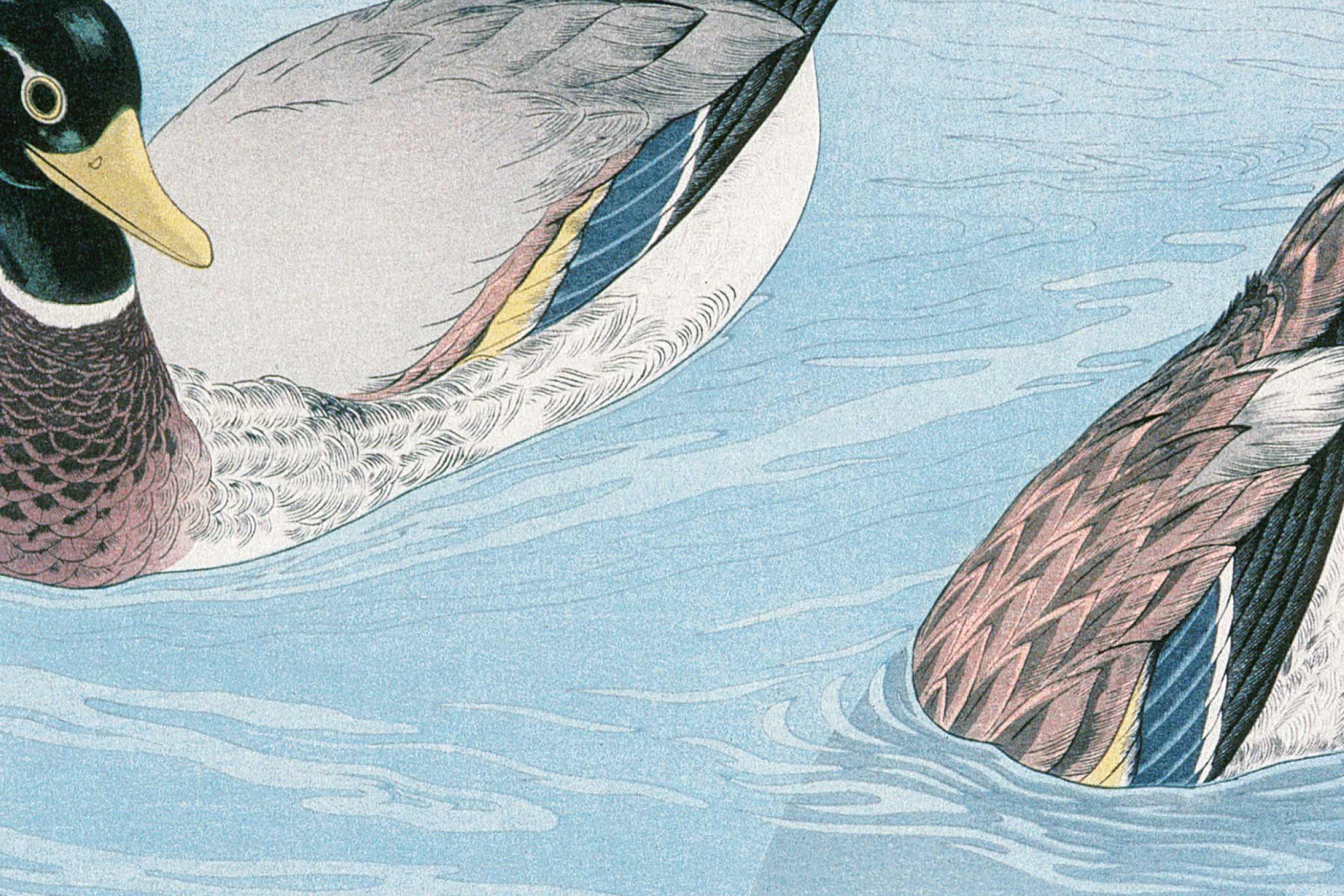Ever notice how talking to ChatGPT or Claude feels surprisingly natural? You ask a question, get a helpful response, then easily follow up with another question. There’s no hunting around for buttons or getting lost in confusing menus. That smooth, intuitive flow isn’t an accident. And it’s exactly what your website visitors are craving.
Modern AI interfaces have cracked something that web designers have been wrestling with for decades: how to help people find what they need without causing a load of frustration. While we’ve been obsessing over dropdown menus and hamburger icons, AI has quietly revolutionized how users interact with information.
Conversations Beat Treasure Hunts
Traditional websites often feel like elaborate treasure hunts. Users land on your homepage and start clicking through layers of navigation, hoping they’ll eventually stumble across what they need. Half the time, they give up and leave.
AI interfaces flip this completely. Instead of making users navigate to information, they bring information to users. You don’t need to know where something lives in a complex site structure—you just ask for it.
This doesn’t mean every website needs a chatbot (though some should definitely consider it). It means thinking about navigation as a conversation rather than a filing system. When someone visits your site, what are they actually trying to accomplish? Build your navigation around those goals, not your internal company structure.
Predictive Intelligence Actually Works
Watch someone use a well-designed AI tool and you’ll see that it often anticipates what they need next. Ask about setting up email marketing, and it might suggest related topics like segmentation or A/B testing.
Your website navigation can be just as smart. When someone visits your pricing page for a product or service, they’re probably also interested in features, testimonials, or getting started with it. When they read a blog post about social media marketing, they might also want to see your social media tools or related articles.
Amazon figured this out years ago with “customers who bought this also bought…” But many websites still treat each page like an island. Smart navigation connects related content and suggests logical next steps without being pushy about it.
Context Changes Everything
AI assistants excel at understanding context. If you’re discussing email marketing and then ask about “automation,” they know you probably mean email automation, not home automation.
Traditional website navigation often ignores context completely. Someone deep in your product documentation gets the same navigation menu as someone just browsing your homepage. They’re in completely different mindsets with different needs.
Progressive navigation adapts to where users are and what they’re doing. Someone reading technical documentation might need quick access to your API reference or support. Someone on your pricing page might want to see case studies or start a trial. Match your navigation to user intent, not just site structure.
Clarity Wins Over Cleverness
AI interfaces succeed because they’re refreshingly direct. No mysterious icons or creative labels. Just clear, straightforward communication. When ChatGPT says “Regenerate response,” you know exactly what will happen when you click it.
Yet websites still love playing guessing games with visitors. Navigation labels like “Solutions” or “Offerings” tell users nothing useful. Creative category names might seem fun internally, but they create cognitive load for visitors who just want to find what they need.
Test your navigation with the mom test: would your mom understand what each menu item does? If not, simplify it. “Services” is better than “Solutions.” “Pricing” is better than “Investment.” Clear beats clever every single time.
Speed Matters More Than You Think
AI responses feel instant, even when they’re not. There’s usually some kind of loading indicator or typing animation that keeps you engaged while processing happens. Users never wonder if something’s broken.
Website navigation should feel just as responsive. Slow-loading dropdown menus and laggy hover effects break the user’s mental flow. When someone clicks a navigation link, they should immediately see progress—whether that’s a new page starting to load or a clear indication that something’s happening.
Mobile Changed the Game Completely
Most AI interfaces work great on phones because they were designed mobile-first. Simple, thumb-friendly interactions with plenty of space to tap. No tiny dropdown menus or hover states that don’t work on touch screens.
Desktop navigation often gets adapted for mobile as an afterthought, leading to frustrating hamburger menus stuffed with too many options. Start with mobile constraints and build up. What are the three most important things mobile users need to access quickly? Build around those, then enhance for larger screens.
Search Should Be Everywhere
AI has trained users to expect powerful search functionality. You can ask complex questions and get useful results. Many website search boxes, by comparison, are embarrassingly bad. They are often hidden in corners and produce irrelevant results.
Make search prominent and make it work well. Users often prefer searching to browsing, especially on mobile. Invest in decent search functionality and consider features like autocomplete, suggested searches, or even visual search for product sites.
Learning From User Behavior
AI systems get better by analyzing how people interact with them. Which questions get asked most often? Where do conversations typically go off track? This data drives continuous improvement.
Your website analytics tell similar stories. Which navigation paths do users actually take? Where do they get stuck or bounce? Heat mapping tools show where people click and scroll. Use this data to optimize navigation instead of relying on assumptions about how people “should” use your site.
The Human Touch Still Matters
Despite all this AI inspiration, the best website navigation still feels human. It anticipates needs without being creepy. It provides helpful suggestions without overwhelming users with options. It gets out of the way when people know where they’re going and offers gentle guidance when they don’t.
AI interfaces work because they respect users’ time and intelligence. They don’t force people through unnecessary steps or hide important information behind multiple clicks. They make complex things simple and keep simple things simple.
Your website navigation should do exactly the same thing. Learn from AI, but remember that behind every click is a real person trying to accomplish something specific. Make that as easy as possible, and they’ll thank you by sticking around.