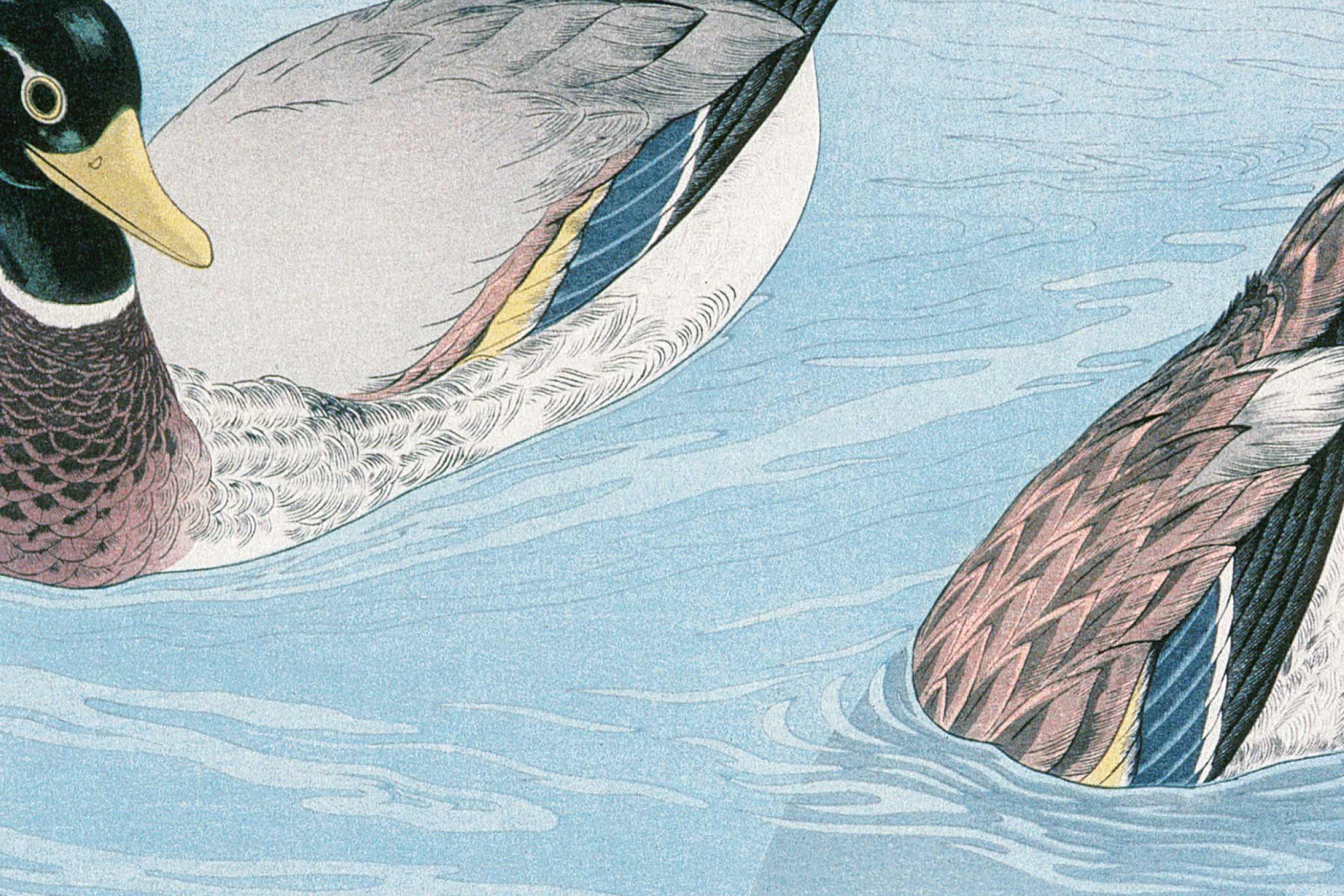Lorem ipsum has had a good run, but let’s be honest – those scrambled Latin words don’t tell you much about how your design actually works with real content. When you’re building prototypes, whether it’s a website, app, or marketing campaign, you need dummy content that feels authentic and helps stakeholders visualize what users will actually experience.
AI tools have completely changed how we approach this challenge. Instead of copying and pasting generic placeholder text, you can generate realistic content tailored to your specific project in seconds.
Why Generic Placeholders Fall Short
Traditional placeholder content creates problems during development and client presentations. Stakeholders focus on weird Latin phrases instead of evaluating your design decisions. Developers can’t test how layouts handle varying content lengths. And worst of all, everyone assumes they’ll “just replace it later” – which rarely happens as smoothly as planned.
Real-looking content reveals layout issues early. You’ll spot problems with text overflow, image aspect ratios, and navigation structures before they become expensive fixes. Plus, clients and team members can actually engage with your prototype instead of getting distracted by nonsensical filler text.
Choosing Your AI Content Generator
Several AI platforms excel at creating dummy content, each with different strengths. ChatGPT works well for conversational content like reviews, social media posts, and blog articles. Claude can be good at technical documentation and professional copy. Copy.ai and Jasper focus specifically on marketing content generation.
Of course, if you don’t need realistic text just yet, you can always something like Quackit’s dummy text generator. All you need to do is tell it how many paragraphs you want, and it will generate dummy text for you. The trick is to match your tool choice to your content needs and workflow preferences.
Writing Effective Content Prompts
If you do decide to use an AI powered dummy text generator, be sure to use it as effectively as possible. Successful AI content generation starts with clear, specific prompts. Instead of asking for “some text about shoes,” try “Write 3 customer reviews for waterproof hiking boots, including specific details about comfort, durability, and weather performance.”
Context matters enormously. Tell the AI about your target audience, brand voice, and content purpose. A prompt like “Create product descriptions for luxury skincare targeting professional women aged 30-45, emphasizing natural ingredients and proven results” generates much more useful content than generic beauty copy.
Include formatting requirements in your prompts. Specify word counts, heading structures, or list formats upfront rather than editing afterward. This saves time and produces content that fits your design constraints immediately.
Generating Different Content Types
Product descriptions benefit from highlighting specific features, benefits, and use cases. Ask for multiple variations to test how your layout handles different content lengths and styles. Include technical specifications, customer benefits, and emotional appeals to create comprehensive placeholder content.
User-generated content like reviews and testimonials adds authenticity to prototypes. Request diverse perspectives, rating distributions, and varying detail levels. This helps stakeholders understand how real user content will impact your design.
Blog posts and articles require more structure. Generate outlines first, then expand sections individually. This approach creates more realistic content while letting you control length and complexity for different layout requirements.
Social media content needs platform-specific formatting. Instagram captions differ significantly from LinkedIn posts or Twitter/X threads. Generate content that matches each platform’s typical length, tone, and engagement patterns.
Maintaining Brand Consistency
Create detailed brand voice guidelines before generating content. Document your tone preferences, vocabulary choices, and messaging priorities. Reference these guidelines in every prompt to maintain consistency across all generated content.
Build a prompt template library for common content types. Once you find prompts that generate appropriate content for your brand, save and reuse them. This ensures consistency while speeding up your workflow for future projects.
Consider creating fictional brand personas for prototype projects. Develop complete background stories, target audiences, and competitive positioning. This context helps AI generate more cohesive and realistic content across all touchpoints.
Testing Content Performance
Use generated content to stress-test your designs with realistic scenarios. Create both short and long versions of headlines, descriptions, and other text elements. This reveals how your layouts handle content variation before real content gets added.
Generate content edge cases intentionally. Create extremely long product names, minimal descriptions, or unusual formatting to identify potential design problems. Better to discover these issues during prototyping than after launch.
Test content across different devices and screen sizes using your AI-generated placeholder text. This combination reveals both layout and content readability issues that generic Lorem ipsum misses entirely.
Avoiding Common Pitfalls
Don’t rely on AI-generated content for final publication without human review and editing. While it’s excellent for prototyping, generated content often needs refinement for accuracy, brand alignment, and legal compliance.
Avoid overly perfect content that doesn’t reflect real-world messiness. Mix in some typos, varying quality levels, and imperfect formatting to create more realistic test scenarios. Real users don’t always follow your content guidelines perfectly.
Remember that AI training data has biases and limitations. Review generated content for inappropriate language, cultural insensitivity, or factual errors before sharing prototypes with stakeholders or clients.
Streamlining Your Workflow
Batch similar content requests together for efficiency. Generate all your product descriptions, then all your reviews, then all your blog content. This creates consistency within content types while minimizing context switching.
Save successful prompts and generated content for future projects. Build a library of realistic placeholder content that you can quickly adapt for new prototypes. This investment pays dividends on subsequent projects.
Consider integrating AI content generation into your design tools workflow. Some prototyping platforms now include AI content generation features, eliminating the need to switch between applications.
Advanced Techniques
Experiment with persona-based content generation. Create detailed user personas, then generate content from each persona’s perspective. This creates more realistic and diverse placeholder content while helping stakeholders understand different user viewpoints.
Use AI to generate content variations for A/B testing scenarios. Create multiple versions of headlines, calls-to-action, and descriptions to prototype different messaging approaches within your designs.
Generate content in multiple languages if your prototype serves international audiences. This reveals layout challenges with different text lengths and character sets early in your design process.
Making It Sustainable
Establish content generation guidelines within your team or organization. Document which tools work best for different content types, successful prompt formats, and quality review processes.
Train team members on effective prompt writing techniques. This ensures consistent results across different projects and reduces the learning curve for new team members.
Consider the long-term content strategy during prototyping. Generate content that not only serves immediate prototyping needs but also provides direction for future content creation efforts.
AI-generated dummy content can transform prototyping from a placeholder-heavy process into realistic user experience testing. Your stakeholders can focus on design decisions instead of deciphering Latin text, your developers can test real-world scenarios, and your projects launch with fewer content-related surprises.
The key lies in treating AI as a powerful content creation partner rather than a magic solution. Invest time in crafting effective prompts, maintaining brand consistency, and reviewing output quality. This approach creates prototypes that accurately represent your final product vision while streamlining your entire development process.