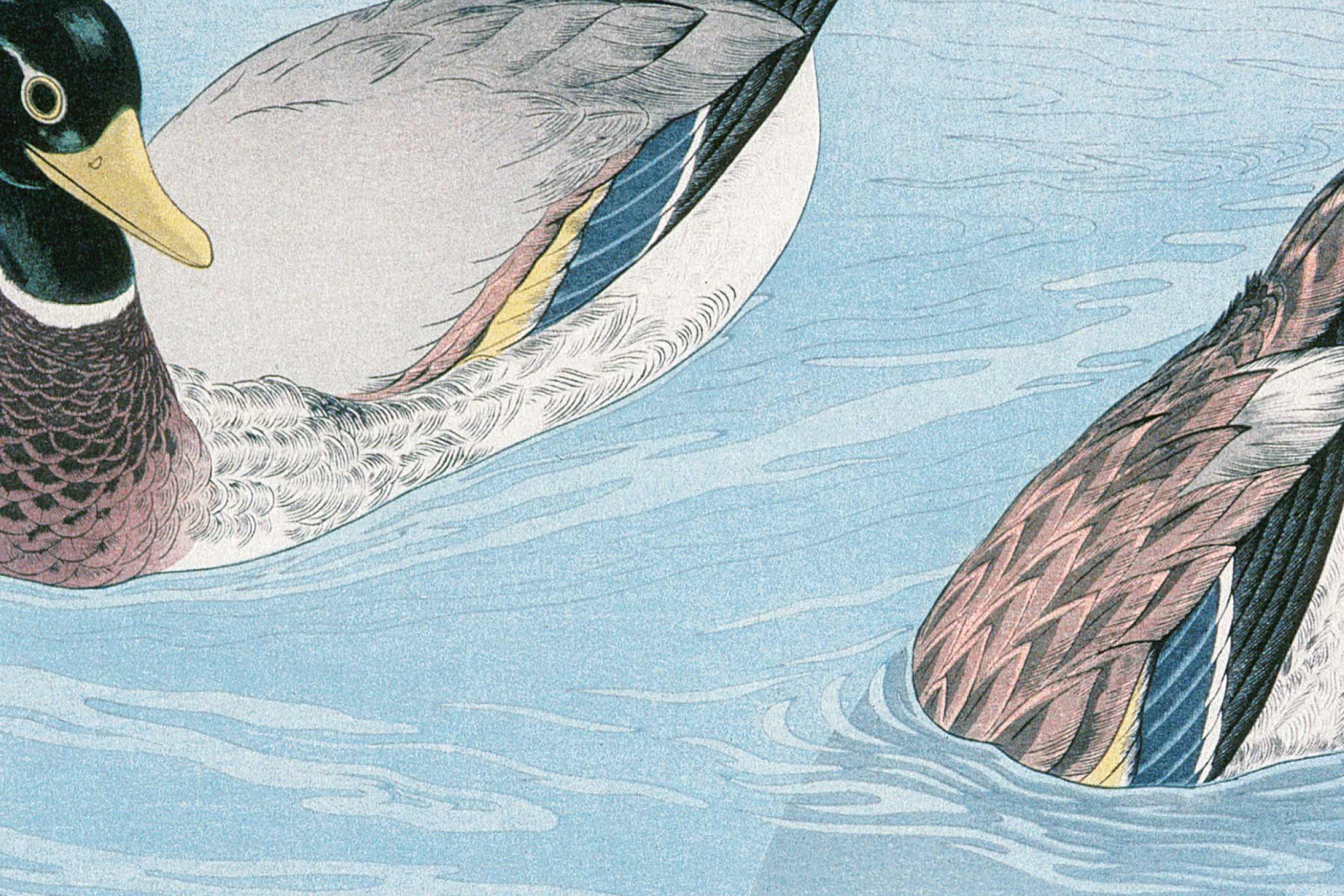Web accessibility isn’t just a nice-to-have feature—it’s essential for creating inclusive digital experiences. One of the most powerful tools in a developer’s accessibility toolkit is ARIA (Accessible Rich Internet Applications) labels. These invisible helpers bridge the gap between complex web interfaces and assistive technologies, ensuring that all users can navigate and understand your content.
What Are ARIA Labels?
ARIA labels are HTML attributes that provide additional semantic information about elements on a webpage. While regular HTML elements like headings, buttons, and links already convey meaning to screen readers and other assistive technologies, modern web applications often use generic elements like <div> and <span> to create complex interfaces. ARIA labels fill in these semantic gaps.
Think of ARIA labels as translators. When a screen reader encounters a button created with a <div> element, it doesn’t inherently know what that element does. An ARIA label tells the screen reader, “This is actually a button that closes a dialog,” or “This icon represents the user’s shopping cart.”
Core ARIA Label Attributes
The most commonly used ARIA labeling attributes each serve specific purposes:
- aria-label provides a direct text description of an element. This is particularly useful for icons or buttons where the visual meaning isn’t conveyed through text. For example, a search button represented by a magnifying glass icon might use
aria-label="Search"to clearly communicate its purpose. - aria-labelledby references other elements on the page that describe the current element. This creates relationships between elements, such as connecting a form field to its heading or description. The attribute takes one or more element IDs as its value.
- aria-describedby points to elements that provide additional description or context. While aria-labelledby provides the primary label, aria-describedby offers supplementary information that helps users understand how to interact with an element or what to expect.
Implementation Examples
Consider a custom toggle switch for enabling notifications. The HTML might look like this:
<div role="switch"
aria-checked="false"
aria-labelledby="notifications-label"
aria-describedby="notifications-desc">
<span id="notifications-label">Email Notifications</span>
<span id="notifications-desc">Receive updates about your account activity</span>
</div>In this example, the switch is properly labeled through its relationship with other elements, and screen reader users receive both the primary label and helpful context.
For another scenario, imagine a data visualization dashboard where clicking different chart segments filters the data. Each segment might need detailed labeling:
<button aria-label="Sales data for March 2024: $45,000, click to filter dashboard">
<!-- SVG chart segment -->
</button>When to Use ARIA Labels
ARIA labels become essential in several scenarios. Custom interactive elements built with generic HTML elements need explicit labeling since they lack inherent semantic meaning. Icon-only buttons and links require labels to communicate their purpose to users who cannot see the visual symbols. Form controls that derive their labels from surrounding context rather than explicit <label> elements benefit from ARIA labeling relationships.
Complex widgets like dropdown menus, sliders, and tabs often need ARIA labels to communicate their current state and available interactions. Dynamic content that changes based on user actions may need updated labels to reflect new states or values.
Best Practices for Effective ARIA Labeling
Effective ARIA labeling requires thoughtful consideration of the user experience. Labels should be concise yet descriptive, providing enough information for users to understand an element’s purpose without being verbose. A good test is whether the label would make sense if read aloud in context.
Consistency in labeling patterns helps users develop mental models of your interface. If you use “Close dialog” for one modal, use similar phrasing for others rather than mixing “Dismiss,” “Cancel,” or “Exit.”
Keep labels current with your interface. When content changes dynamically, ensure that ARIA labels reflect the new state. A play button that becomes a pause button needs its label updated accordingly.
Avoid redundancy by not duplicating information that’s already available through other means. If a button already contains descriptive text, adding an identical aria-label creates unnecessary repetition for screen reader users.
Testing Your ARIA Implementation
The best way to validate your ARIA labels is through testing with actual assistive technologies. Screen readers like NVDA, JAWS, or Apple’s VoiceOver reveal how your labels sound in practice. Browser developer tools also provide accessibility inspection features that highlight ARIA relationships and identify potential issues.
Automated testing tools can catch basic ARIA errors, but they cannot evaluate whether your labels are meaningful or helpful. Manual testing and feedback from users of assistive technologies provide the most valuable insights into your implementation’s effectiveness.
Common Pitfalls to Avoid
Several mistakes can undermine the effectiveness of ARIA labels. Overusing ARIA attributes can create information overload, making interfaces more confusing rather than clearer. Remember that ARIA should supplement semantic HTML, not replace it entirely.
Inconsistent or inaccurate labels can mislead users about an element’s function or state. A button labeled “Save” that actually deletes content creates a dangerous mismatch between expectation and reality.
Forgetting to update dynamic labels as content changes leaves users with outdated information. This is particularly problematic for elements that change state frequently or display real-time data.
The Broader Impact
Implementing thoughtful ARIA labels benefits far more than just screen reader users. Voice control software relies on accessible labels to identify interaction targets. Search engines use semantic information to better understand page content. Even sighted users benefit when clear labeling makes interfaces more intuitive and predictable.
ARIA labels represent a fundamental shift toward inclusive design thinking. By considering how all users might interact with your content, you create more robust, usable interfaces that serve everyone better. The small investment in proper ARIA implementation pays dividends in user satisfaction, legal compliance, and overall product quality.
Web accessibility through ARIA labeling isn’t just about meeting compliance requirements—it’s about recognizing that the web belongs to everyone. When you take the time to properly label your interfaces, you’re ensuring that your content and functionality remain available to users regardless of how they access the web. In our increasingly digital world, this inclusive approach isn’t just the right thing to do; it’s essential for building truly universal web experiences.