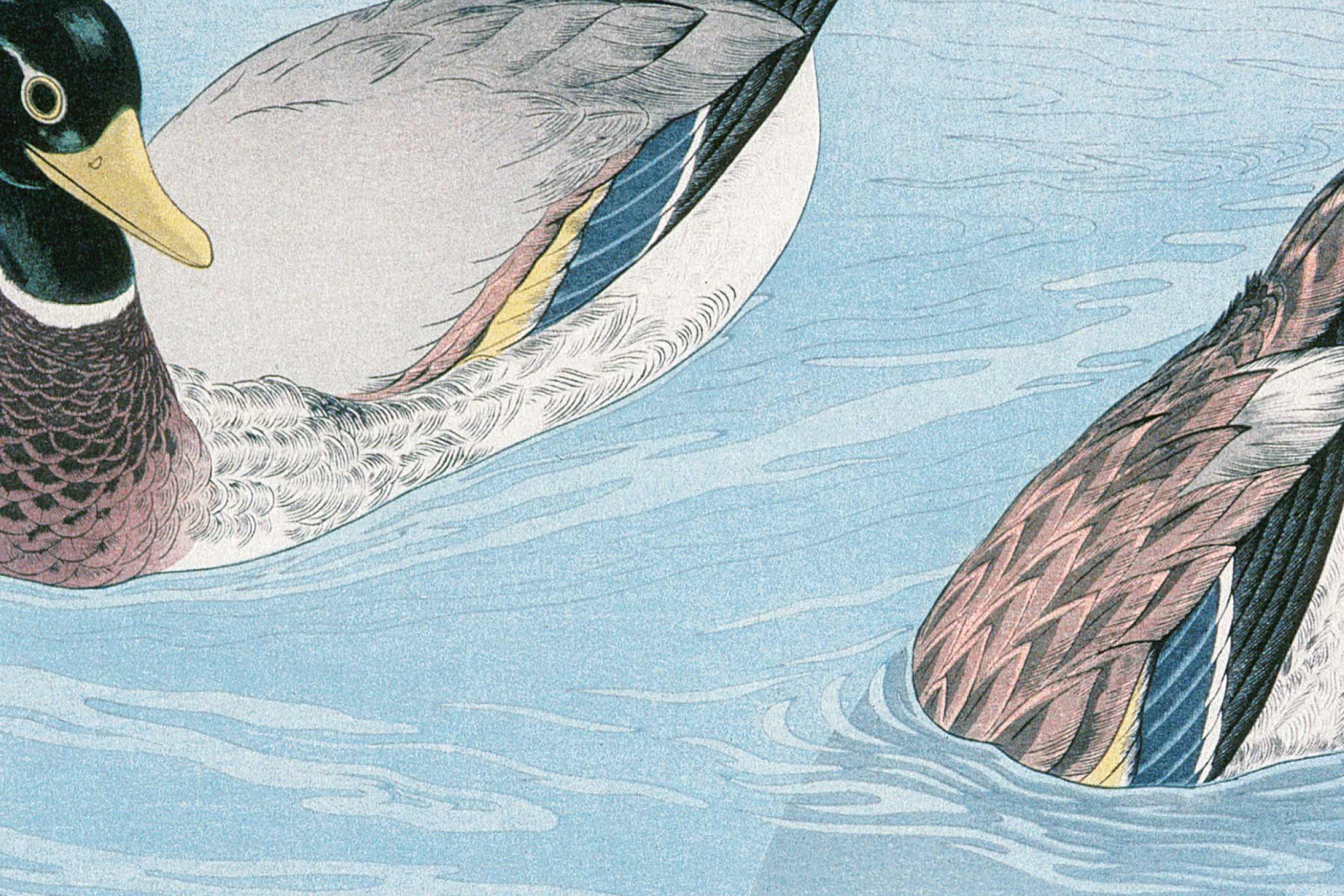Lists are everywhere on the web. From navigation menus to shopping carts, from step-by-step tutorials to feature comparisons – they’re one of the most fundamental building blocks of web content. If you’re learning HTML or just need a refresher, let’s dive into the three main types of lists you can create and when to use each one.
The Three Amigos of HTML Lists
HTML gives us three main ways to structure lists, and each one serves a different purpose. Think of them as different tools in your web development toolkit – you wouldn’t use a hammer when you need a screwdriver, right?
Unordered Lists: When Order Doesn’t Matter
Unordered lists are perfect when you need to group related items but the sequence isn’t important. They’re created with the <ul> tag, and each item gets wrapped in <li> (list item) tags.
<ul>
<li>Coffee</li>
<li>Tea</li>
<li>Hot chocolate</li>
<li>Energy drinks</li>
</ul>By default, browsers display these with bullet points, but you can style them however you want with CSS. These are great for things like ingredient lists, feature highlights, or navigation menus.
Ordered Lists: When Sequence Matters
Sometimes the order absolutely matters – like in recipes, instructions, or rankings. That’s where ordered lists come in handy. Use the <ol> tag with <li> items, just like unordered lists.
<ol>
<li>Preheat your oven to 350°F</li>
<li>Mix the dry ingredients</li>
<li>Add wet ingredients and stir</li>
<li>Bake for 25 minutes</li>
</ol>Browsers automatically number these for you (1, 2, 3…), but you can change the numbering style or even start from a different number using attributes or CSS.
Description Lists: The Underused Gem
Description lists, also known as definition lists, are probably the least known but incredibly useful for certain situations. They’re perfect for term-definition pairs, like glossaries, FAQ sections, or metadata displays. You’ll use three tags here: <dl> for the description list, <dt> for terms, and <dd> for descriptions.
<dl>
<dt>HTML</dt>
<dd>HyperText Markup Language - the standard markup language for web pages</dd>
<dt>CSS</dt>
<dd>Cascading Style Sheets - used for styling web pages</dd>
<dt>JavaScript</dt>
<dd>A programming language that makes web pages interactive</dd>
</dl>These are fantastic for things like product specifications, contact information, or any time you need to pair labels with values.
Pro Tips for Better Lists
Here are some things I’ve learned from years of writing HTML that’ll make your lists better:
Nesting is your friend. You can put lists inside other lists to create hierarchical structures. Just make sure to nest properly – put the inner <ul> or <ol> inside an <li> element, not directly inside another list.
<ul>
<li>Fruits
<ul>
<li>Apples</li>
<li>Bananas</li>
<li>Oranges</li>
</ul>
</li>
<li>Vegetables
<ul>
<li>Carrots</li>
<li>Broccoli</li>
<li>Spinach</li>
</ul>
</li>
</ul>Keep it semantic. Don’t just pick a list type because of how it looks – choose based on the meaning of your content. Styling with CSS can always change the appearance later, but the underlying structure should make sense.
Remember accessibility. Screen readers and other assistive technologies rely on proper list markup to help users navigate content. Using the right list type makes your site more accessible to everyone.
When to Use Each Type
Here’s a quick cheat sheet for choosing the right list:
Unordered lists work great for navigation menus, feature lists, ingredient lists, or any collection where order doesn’t matter.
Ordered lists are perfect for instructions, rankings, steps in a process, or timelines where sequence is crucial.
Description lists shine when you need to associate terms with definitions, display metadata, create glossaries, or show key-value pairs.
Wrapping Up
Lists might seem basic, but they’re incredibly powerful tools for organizing information on the web. Whether you’re building a simple blog or a complex web application, you’ll find yourself reaching for these three list types again and again.
The key is choosing the right tool for the job and remembering that good HTML is about meaning, not just appearance. Pick the list type that best represents your content’s structure, then use CSS to make it look exactly how you want.
Now go forth and make some well-structured lists! Your users (and future self) will thank you for the clean, semantic markup.