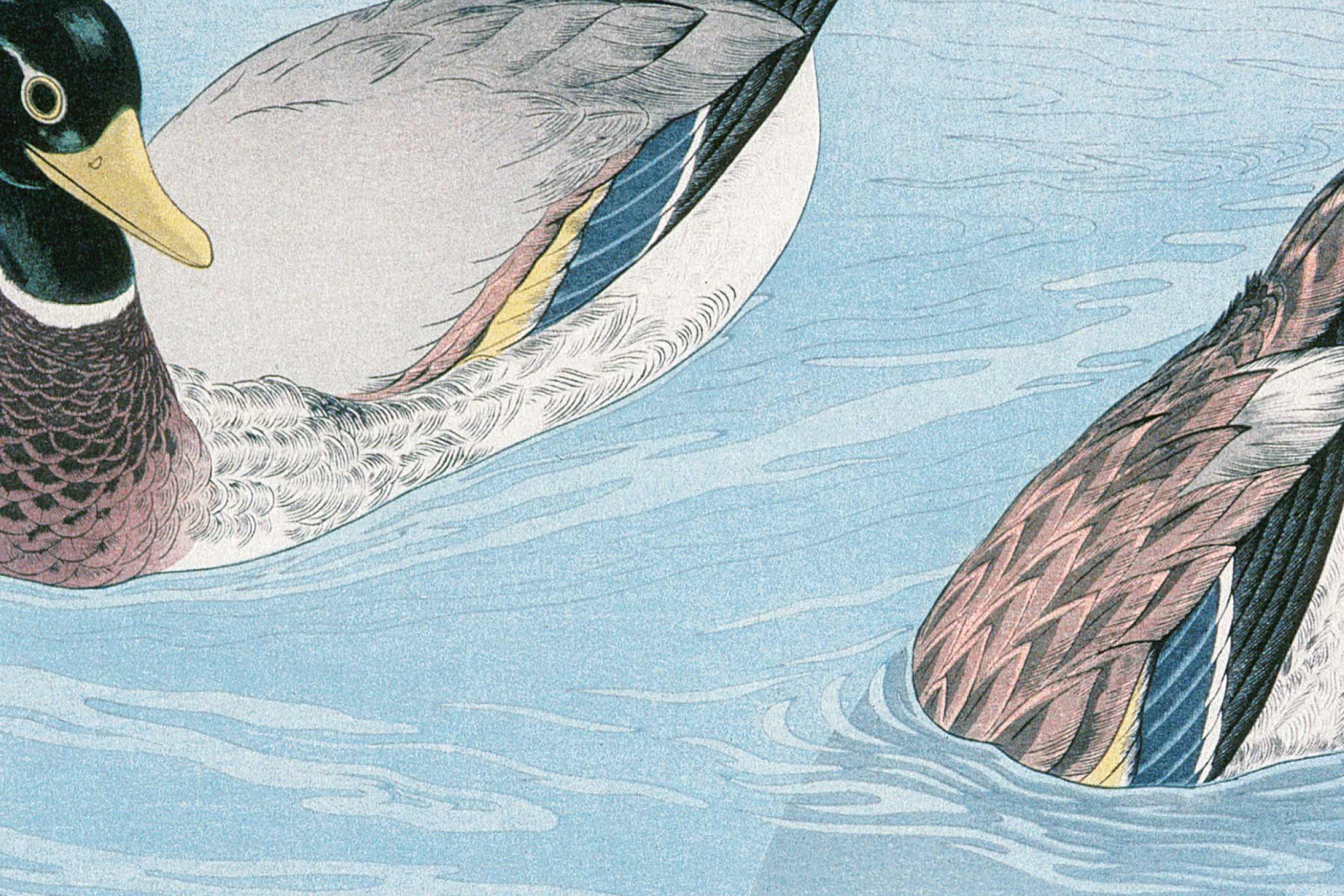This post contains CSS and HTML code for creating scrolling text that bounces from left to right.
Preview
Bouncing text…
Code
<!-- Styles -->
<style>
.example5 {
height: 50px;
overflow: hidden;
position: relative;
}
.example5 h3 {
position: absolute;
width: 100%;
height: 100%;
margin: 0;
line-height: 50px;
text-align: left;
/* Apply animation to this element */
-moz-animation: example5 5s linear infinite alternate;
-webkit-animation: example5 5s linear infinite alternate;
animation: example5 5s linear infinite alternate;
}
/* Move it (define the animation) */
@-moz-keyframes example5 {
0% { -moz-transform: translateX(70%); }
100% { -moz-transform: translateX(0%); }
}
@-webkit-keyframes example5 {
0% { -webkit-transform: translateX(70%); }
100% { -webkit-transform: translateX(0%); }
}
@keyframes example5 {
0% {
-moz-transform: translateX(70%); /* Firefox bug fix */
-webkit-transform: translateX(70%); /* Firefox bug fix */
transform: translateX(70%);
}
100% {
-moz-transform: translateX(0%); /* Firefox bug fix */
-webkit-transform: translateX(0%); /* Firefox bug fix */
transform: translateX(0%);
}
}
</style>
<!-- HTML -->
<div class="example5">
<h3>Bouncing text... </h3>
</div>