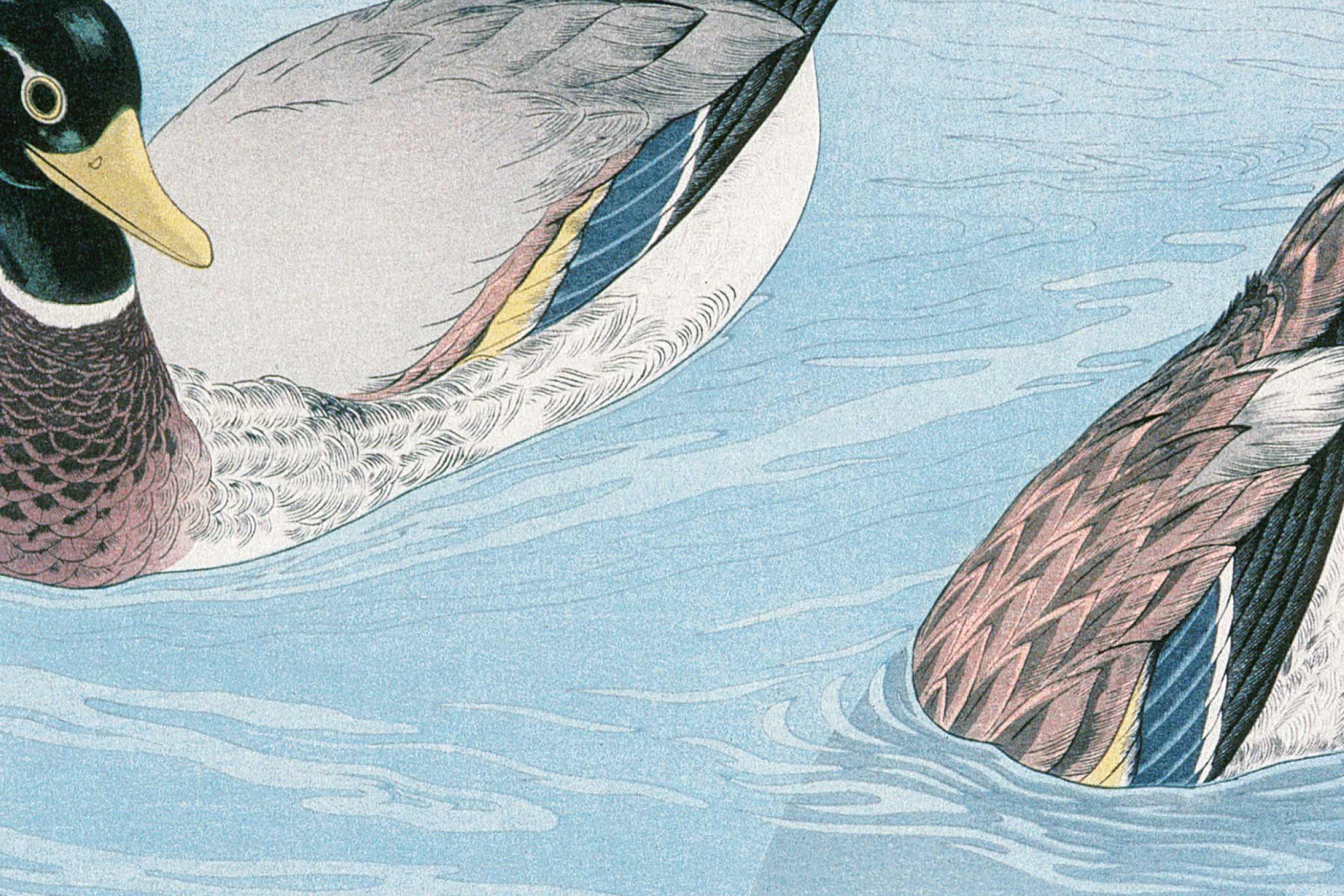I spent twenty minutes yesterday trying to buy a simple phone case online. Twenty minutes. The website looked fancy enough, but finding the right size meant clicking through six different pages, the search bar returned zero results for my phone model, and checkout required creating an account with a password that met eleven different requirements.
I gave up and bought it on Amazon instead.
This happens thousands, if not millions of times every day. People arrive at websites ready to spend money, sign up for services, or find information, and then leave frustrated because the site fights them at every turn. The problem isn’t that these websites are broken – they work fine. The problem is that they’re designed like the people using them don’t matter.
Your Users Don’t Care About Your Internal Structure
I see this constantly. Companies organize their websites based on how their business works internally. Marketing gets a section, products get lumped together by manufacturing process, and customer service gets buried somewhere under “Contact.”
But Sarah from accounting doesn’t care that your company has separate divisions for residential and commercial products. She just wants to find a decent office chair that won’t destroy her back. Help her out.
Think about what people are actually trying to accomplish when they visit your site. Are they comparing prices? Looking for support? Trying to understand if your service is right for them? Design your navigation and page flow around those real goals, not your org chart.
Speed Isn’t Everything, But It’s Close
Nobody has patience for slow websites anymore. If your page takes more than three seconds to load, half your visitors are already gone. But here’s what’s interesting: it’s not just about actual speed. Perceived speed matters just as much.
Show something immediately, even if it’s just a skeleton of your page while the rest loads. Give people something to read or interact with right away. Those loading spinners might seem helpful, but they’re basically telling users “please wait while we get our act together.”
And for the love of all that’s holy, optimize your images. A 5MB hero image of your office building isn’t impressing anyone if they’re on mobile data waiting for it to load.
Mobile Users Are Real Users Too
More than half of web traffic comes from phones now. Not tablets, not “mobile devices” – actual phones with small screens that people are trying to use while walking, commuting, or sitting in uncomfortable positions.
This means your beautiful desktop design with hover effects and tiny clickable areas falls apart completely on mobile. Design for thumbs, not mouse cursors. Make buttons big enough that you can actually hit them without zooming in. Test your site on an actual phone, preferably one that’s a few years old with a cracked screen – that’s closer to reality for most people.
Content That Actually Helps
Stop writing web copy like you’re trying to hit a word count in a college essay. People scan websites, they don’t read them like novels. Break up your text with headings, bullet points, and plenty of white space.
Answer the questions people actually have, not the questions you wish they’d ask. If you sell software, don’t just list features – explain what problems those features solve. If you’re a restaurant, put your hours and location right on the homepage, not buried in a footer somewhere.
And please, write like a human being. Corporate jargon makes everything harder to understand and less trustworthy. If you wouldn’t say “leverage synergistic solutions” in normal conversation, don’t put it on your website.
Forms That Don’t Make People Cry
Every form field is a barrier. Ask yourself if you really need someone’s phone number, their company size, and their mother’s maiden name just to download a PDF. The more fields you add, the fewer people will complete your form.
Make it obvious which fields are required and which are optional. Use clear labels instead of placeholder text that disappears when people start typing. And if someone makes a mistake, tell them what went wrong in plain English, not “Error code 422: Validation failed.”
Search That Actually Works
Your internal search function should work better than Google, not worse. I’ve lost count of the times I’ve used Google to search a specific site. Because I knew Google would find what I was looking for quicker than the actual site itself would. If someone searches for “refund policy” on your site, show them your refund policy, not three blog posts that mention refunds in passing.
Consider what people might actually search for, not just your official product names. If you sell “Professional Document Management Solutions,” people might search for “file storage” or “document sharing.” Help them find what they need.
Trust Signals That Matter
Nobody trusts a website that looks like it was built in 1999 or one that’s trying too hard to look “professional” with stock photos of people pointing at laptops. Real trust comes from being useful and transparent.
Show real customer reviews, not just the five-star ones. Display your contact information prominently. If you have certifications or awards that actually matter to your customers, show those too. But skip the generic “Best Website 2023” badges from organizations nobody’s heard of.
Testing With Actual Humans
You can’t optimize what you don’t measure. But more importantly, you can’t understand what you don’t observe. Watch real people use your website. It’s painful but illuminating.
You’ll discover that nobody reads your carefully crafted homepage copy, everyone tries to click on things that aren’t actually clickable, and that feature you spent months building is completely invisible to actual users.
Set up simple user testing sessions. Give people real tasks and watch what happens. Don’t explain how things work – just observe where they get confused or frustrated.
Accessibility Isn’t Optional
Did you know that one in four adults has some form of disability? And many of them use assistive technologies to browse the web. When you design accessible websites, you’re not just catering for the outliers. A large proportion of your visitors will be relieved that you gave them more than just a few seconds thought.
Use proper heading structure, add alt text to images, make sure your site works with keyboard navigation, and choose color combinations that have enough contrast. These aren’t complicated requirements, but they make a huge difference for people who need them.
When You Get It Right
Here’s what happens when you design a website that actually works for people: they don’t complain about it. They don’t call your customer service team asking where to find basic information. They don’t abandon their shopping carts or bounce after ten seconds.
Instead, they quietly accomplish what they came to do and maybe even tell their friends about it.
The websites that stick with us aren’t the ones with the flashiest animations or the most creative layouts. They’re the ones that made our lives a little bit easier. The airline site that actually let us change our seat without calling. The bank that made transferring money feel simple instead of terrifying. The online store where we found exactly what we needed without having to think about it.
Building websites like this isn’t about following the latest design trends or copying what everyone else is doing. It’s about paying attention to the people who will actually use what you’re building and making their experience as smooth as possible.
That phone case website I mentioned at the beginning? I’m probably not the only person who gave up and went somewhere else. But I bet I’m not the only one who would have happily completed that purchase if they’d just made it easier to find what I was looking for.