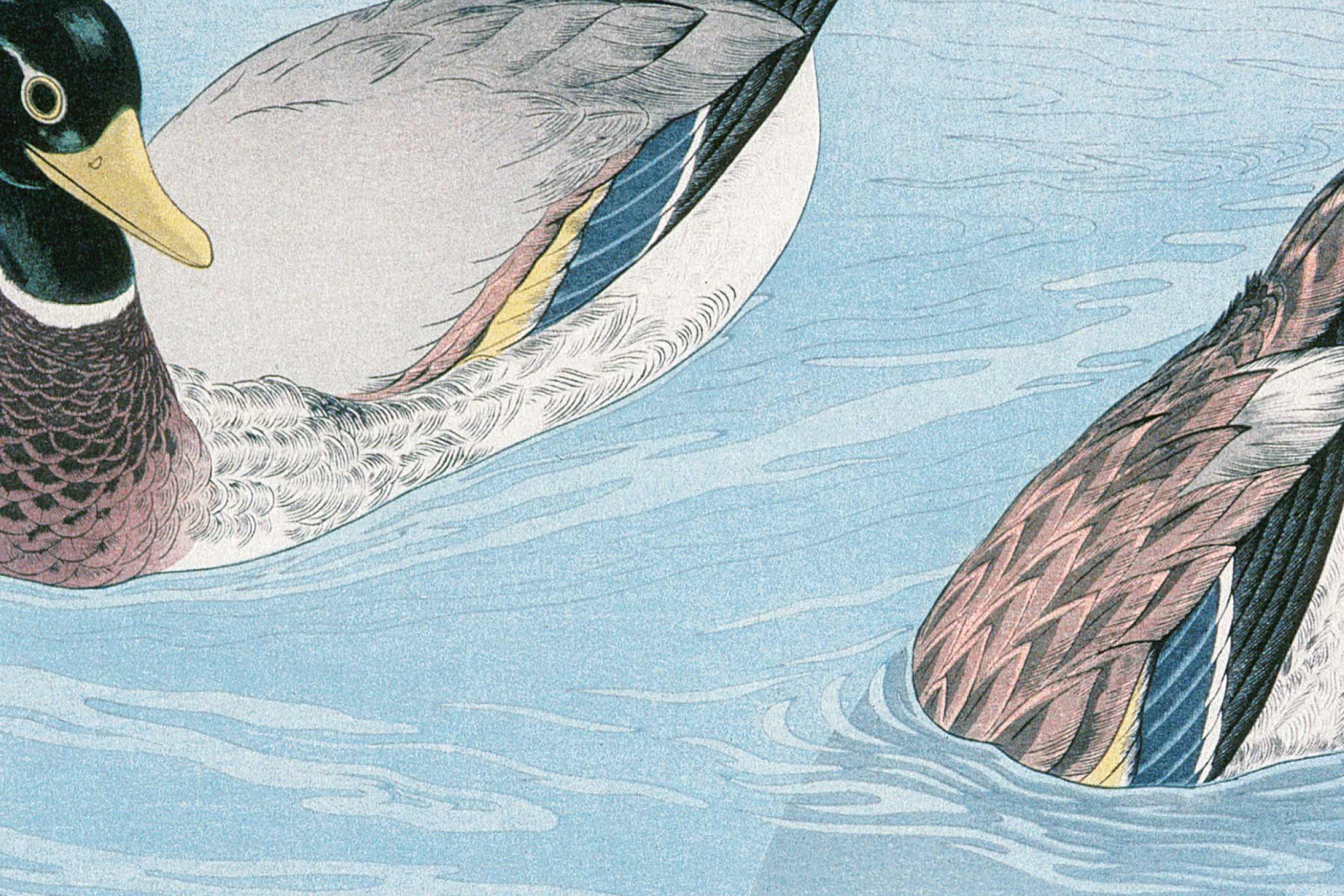Ever launched a website only to watch visitors bounce after ten seconds? The problem isn’t always due to your site’s design or loading speed, like you might think. More often than not, it could be because you’re missing vital pages that people are expecting to find.
Let’s take a look at some of the most important pages that should be present on any website.
About Page
People want to know who’s behind the business. Your “About” page satisfies that curiosity while building trust. Skip the corporate jargon and tell your real story. How did you start? What drives you? What makes you different?
Include photos of your team or yourself. Humans connect with other humans, not faceless brands. Share your mission, values, or the problem you’re solving. Make it personal, but without oversharing.
Good About pages answer three questions: Who are you? What do you do? Why should I care?
Contact Information
Nothing frustrates visitors more than hunting for contact details. Create a dedicated Contact page and make it easy to find. Include multiple ways for your website visitors to reach you. This should include email, phone, and physical address if relevant. A contact form is a good idea too.
Business hours matter too. When can people expect responses? What times can they visit your physical store? These things may be obvious to you, but not to a potential customer who just stumbled across your website.
Also consider embedding a map if you have a physical location. Not only will this help your potential customers find you, it can also help with local search rankings.
Services or Products Pages
OK, if you’re selling a product or service, then it’s unlikely you’ll forget such a page. But this is where you can really showcase what you offer. Create separate pages for different services or product categories. Detailed pages rank better in search results than cramming everything onto one page.
Focus on benefits, not just features. How will this service solve someone’s problem? What results can they expect? Use clear headings and bullet points to make information scannable.
Include pricing when possible. Being upfront about costs saves everyone time and attracts serious inquiries.
Privacy Policy
Your website should include a privacy policy that explains how you collect and use visitor data. And think carefully about this one. Modern websites often collect data behind the scenes that you might not be aware of. For example, if you use Google Analytics, then you collect data. Same with server logs that log your websites’ traffic. But then there are also the obvious ones, like data you receive when someone submits the contact form on your website.
And try to use plain language. There’s nothing more off-putting to users than being faced with a long page of scary looking legal speak!
Terms of Service
Terms of Service pages are an important way for you to communicate to your users how your website should be used and in turn, what they can expect from you. They’re especially important if you sell products, offer services, or allow user-generated content.
Be sure to cover things like refund policies, liability limitations, and acceptable use guidelines. But tailor it to what’s applicable of course. There’s no need to include a refund policy if you don’t sell anything. Again, keep language clear and straightforward.
FAQ Page
Frequently Asked Questions pages serve double duty. They help visitors find answers quickly while reducing your support workload.
Start with questions you actually get asked. Add new ones as they come up. Organize by category if you have many questions. Search functionality helps on longer FAQ pages.
Try to write the answers conversationally. Kind of like you’re talking to a friend. This can help make your brand feel more approachable. But this might not always be appropriate. Context matters, and so you’ll need to consider the right tone to use.
Testimonials or Reviews
Social proof influences buying decisions. Dedicated testimonial pages let you showcase positive feedback prominently. Include customer names and photos when possible for authenticity.
Mix different types of testimonials: written reviews, video testimonials, case studies, and star ratings. Variety keeps the page interesting and appeals to different preferences.
Update regularly with fresh testimonials. Stale reviews suggest your business isn’t active.
Blog or News Section
Regular content updates signal to search engines that your site is active. Blogs also establish expertise and provide value to visitors.
Choose topics your audience cares about. Answer common questions, share industry insights, or explain complex concepts. Consistency matters more than frequency, so pick a publishing schedule you can maintain.
Portfolio or Gallery
Visual businesses need somewhere to showcase their work. Portfolio pages let potential clients see your style and quality before hiring you.
Organize projects by category or service type. Include brief descriptions explaining the challenge and solution. High-quality images are non-negotiable here.
Sitemap
XML sitemaps help search engines understand your site structure. HTML sitemaps help visitors navigate complex sites. Both can improve user experience and search rankings.
Many website platforms, such as WordPress, generate XML sitemaps automatically. HTML sitemaps require more work but can benefit sites with lots of pages. Depending on your content management system, it’s possible you already have a sitemap, or something close. So definitely look into it.
404 Error Page
People will encounter broken links eventually. Even if you’re super careful about not having any broken links on your site, who’s to say that someone on another site sent a user to a non-existent page? Take a look at your server logs or analytics page, and you’ll see that this is probably more common than you might expect.
By default, most web servers will spit out an error page that looked like it came from a… server. A blank white page with a bit of technical speak… something about a “404 error”. And nowhere else to go but back. By contrast, a well designed custom 404 page can turn frustrating dead ends into helpful suggestions. You can create the page to look like any other page on your site, and you can include navigation options, search functionality, links to popular pages, etc.
If you’ve got the technical know-how, you could even tailor the links to the user, based on keywords in the page they were trying to reach. Often times a 404 is due to a simple typo, and so you can guess which page/s to offer them next. Or you could automatically redirect them immediately if you have a high confidence level in what the desired page is. For example, if they tried to reach /about-us but your “About Us” page is called /about-xyz (assuming your company is called “xyz”), then you could redirect them to /about-xyz. Don’t get too carried away though. It’s easy to disorientate the user by redirecting them to a page they didn’t request.
Keep the tone light and helpful rather than apologetic. Some humor works if it fits your brand personality.
That Said…
Not all websites will need all pages mentioned in this article. For example, a portfolio/gallery is only applicable to certain businesses, as are testimonial/review pages. But some pages are pretty universal: About, Contact, Terms of Use, and Privacy Policy. Most (if not all) websites should have these pages.
So now could be a good time to give your site a quick once-over and see if there’s anything missing.