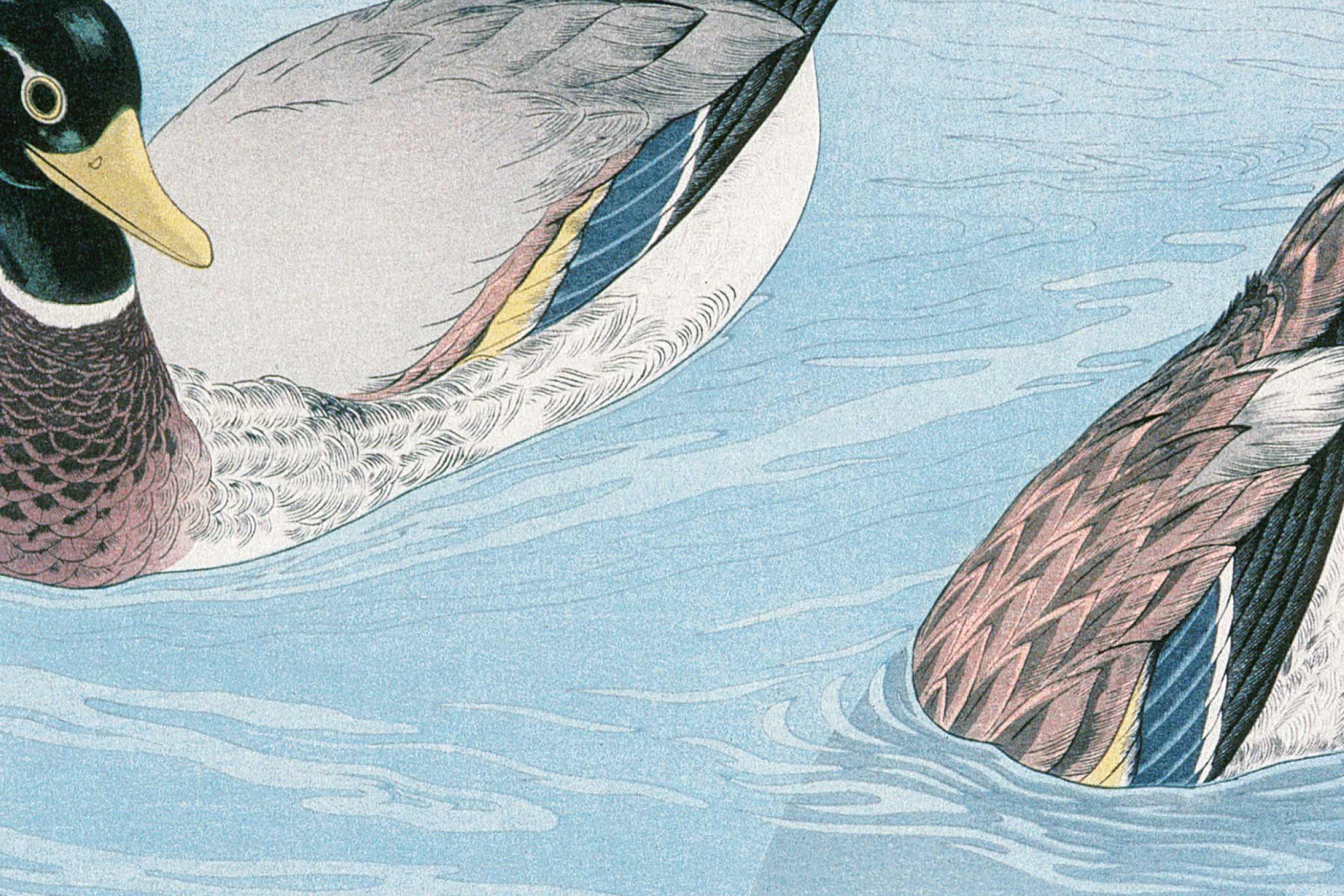Ever wonder why some search results look way more appealing than others? You know, the ones with star ratings, prices, cooking times, or those neat little breadcrumbs? That’s schema markup working its magic.
If you’ve been ignoring schema markup, you’re basically leaving money on the table. Let’s fix that.
What Exactly Is Schema Markup?
Think of schema markup as a translator between your website and search engines. It’s structured data that helps Google, Bing, and other search engines understand what your content is actually about.
Without schema markup, search engines have to guess what your content means. With it, you’re giving them crystal-clear instructions. It’s like the difference between mumbling directions to someone versus handing them a GPS.
Schema markup uses a specific vocabulary from Schema.org (a collaboration between Google, Microsoft, Yahoo, and Yandex) to mark up different types of content on your website.
Why Schema Markup Matters for SEO
Schema markup doesn’t necessarily directly boost your rankings, but it can make your search results stand out.
When your search results include rich snippets (those enhanced results with extra info), you get:
- Higher click-through rates because your listing looks more trustworthy and informative. Studies show rich snippets can increase CTR by 30% or more.
- Better user experience since people can see exactly what they’re getting before they click. This means the traffic you do get is more qualified.
- Competitive advantage because most websites still don’t use schema markup properly. You’ll literally stand out from the crowd.
- Voice search optimization since smart speakers rely heavily on structured data to understand and respond to queries.
Types of Schema Markup That Actually Move the Needle
There are hundreds of schema types, but let’s focus on some of the more common ones:
Local Business Schema
If you have a physical location, this is non-negotiable. It helps you show up in local searches with your address, phone number, hours, and even customer reviews right in the search results.
Product Schema
E-commerce sites, listen up. Product schema can display prices, availability, reviews, and ratings directly in search results. This is pure gold for online stores.
Article Schema
Perfect for blogs and news sites. It can show publish dates, author information, and even estimated reading time in search results.
Recipe Schema
Food bloggers know this one well. Recipe schema displays cooking time, ingredients, calories, and those coveted star ratings that make mouths water.
Review Schema
Whether it’s product reviews, business reviews, or book reviews, this markup helps display star ratings and review snippets in search results.
FAQ Schema
Great for service-based businesses. Your frequently asked questions can appear as expandable sections right in Google’s search results.
Event Schema
Promoting an event? Event schema can display dates, times, locations, and ticket information directly in search results.
How to Implement Schema Markup (The Right Way)
You’ve got three main options for adding schema markup to your site:
JSON-LD (Recommended)
This is Google’s preferred format. JSON-LD (Javascript Object Notation for Linked Objects) lives in the <head> section of your HTML and doesn’t mess with your visible content. It’s clean, easy to manage, and less likely to break.
Here’s what a basic local business schema looks like:
<script type="application/ld+json">
{
"@context": "https://schema.org",
"@type": "LocalBusiness",
"name": "Your Business Name",
"address": {
"@type": "PostalAddress",
"streetAddress": "123 Main Street",
"addressLocality": "Your City",
"addressRegion": "Your State",
"postalCode": "12345"
},
"telephone": "+1-555-123-4567"
}
</script>Microdata
This method involves adding schema markup directly to your HTML tags. It’s more hands-on but gives you precise control over what gets marked up.
RDFa
Similar to microdata but uses different attributes. It’s less common and generally not worth the extra complexity unless you have specific requirements.
Common Schema Markup Mistakes to Avoid
Even with the best intentions, it’s easy to mess up schema markup. Here are the biggest pitfalls that’ll tank your rich snippet dreams:
- Marking up invisible content – Don’t add schema for content that users can’t see on your page. Google will penalize you for this.
- Using the wrong schema type – A blog post isn’t a product. Make sure you’re using the appropriate schema type for your content.
- Incomplete markup – If you start marking up a product, include all the relevant information like price, availability, and reviews. Half-baked schema is worse than no schema.
- Not testing your markup – Always use Google’s Rich Results Test tool to validate your schema before going live.
- Ignoring required properties – Each schema type has required and recommended properties. Skipping required ones means your rich snippets won’t show up.
Tools to Make Schema Markup Easier
You don’t need to be a coding wizard to implement schema markup. These tools will save you time and headaches:
- Google’s Structured Data Markup Helper – Great for beginners. It walks you through the process step by step.
- Schema.org’s validator – Essential for checking if your markup is technically correct.
- Google Search Console – Shows you which rich snippets are working and which have errors.
- Yoast SEO (WordPress) – Automatically adds basic schema markup to WordPress sites.
- Rank Math (WordPress) – Another solid WordPress plugin with extensive schema options.
Measuring Your Schema Markup Success
Don’t just set it and forget it. Keep an eye on these metrics:
- Rich snippet appearances in Google Search Console show you which pages are getting enhanced results.
- Click-through rates should improve for pages with successful rich snippets.
- Impression data can help you understand if your enhanced listings are getting more visibility.
- Position tracking for your target keywords to see if better CTR leads to ranking improvements over time.
The Future of Schema Markup
Schema markup isn’t going anywhere. If anything, it’s becoming more important as search engines get better at understanding and displaying structured data.
With the rise of AI and voice search, structured data helps search engines provide more accurate and helpful responses to user queries. Plus, as Google continues to evolve search results with more interactive features, schema markup is your ticket to participate.
Getting Started Today
If you’ve got a large website you might find it daunting to go through and add schema markup across the whole site. Perhaps the easiest way to get started would be to pick one page on your website and add appropriate schema markup. Test it with Google’s tools, make sure it validates, and then expand to other important pages.
The key is to start somewhere. Good schema markup on a single important page could beat no schema markup on a hundred pages.
Schema markup might seem technical, but it’s really just about helping search engines understand your content better. And when search engines understand your content, they can present it to users in more compelling ways.